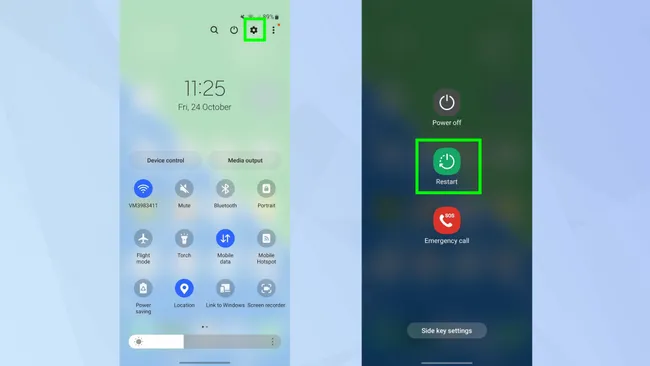Are you tired of relying on the power button to restart your Android phone? Well, you’re in luck! Many Android users don’t know that their phones have alternative ways to restart without using the power button. This clever feature is especially useful when your physical buttons start to show wear and tear over time.
Why Restart Your Phone Regularly?
Restarting your phone regularly can help keep it running smoothly by clearing temporary files, disrupting potential malware, and fixing common glitches like app crashes and sluggish performance. It’s a simple yet effective way to maintain your phone’s health and ensure it continues to function optimally. By restarting your phone, you can:
- Clear temporary files and free up storage space
- Close unnecessary apps and background processes
- Fix common issues like frozen screens and unresponsive apps
- Improve overall phone performance and speed
Method 1: Use the Quick Settings Panel
Restarting your Android phone without the power button is easier than you think. Here’s how to do it using the Quick Settings panel:
- Swipe down twice from the top of your screen to fully expand the Quick Settings panel.
- Look for the small power icon, which may vary in placement depending on your Android device.
- Tap the icon to open the power menu, which is the same menu you’d access by pressing and holding the physical power button.
- From the menu, simply tap “Restart” and your phone will reboot without you having to touch a physical button.
Method 2: Access the Accessibility Menu
If your phone supports this feature, you can also restart it using the Accessibility menu. Here’s how:
- Open your phone’s Settings app and scroll down to find “Accessibility.”
- Tap on it to enter the accessibility options.
- Look for “Accessibility Menu” and tap on it to access its settings.
- Toggle the switch to the on position to enable the feature.
- Once enabled, you’ll see a small icon at the bottom of your screen.
- Tap the Accessibility Menu icon, select the power options, and tap “Restart.”
The Benefits of Button-Free Restarts
Using these software-based restart methods offers several advantages. They’re easier to use for people with limited hand mobility or conditions like arthritis that make pressing and holding buttons difficult. Additionally, these methods can help extend the life of your power button and reduce wear and tear.
By using these alternative restart methods, you can keep your phone running smoothly and efficiently, without relying on the physical power button. This can be especially useful for people who:
- Have difficulty pressing the power button due to physical limitations
- Want to reduce wear and tear on their phone’s buttons
- Need an alternative way to restart their phone in case the power button is damaged
Tips and Tricks
- Make sure to check your phone’s user manual or online documentation to see if these features are supported on your device.
- You can also customize the Quick Settings panel to include other useful features, such as Wi-Fi and Bluetooth toggles.
- If you’re having trouble accessing the Accessibility menu, you can try using voice commands or gestures to navigate to the settings.
By following these simple steps, you can restart your Android phone without using the power button. Give it a try and discover a new way to keep your phone running smoothly!